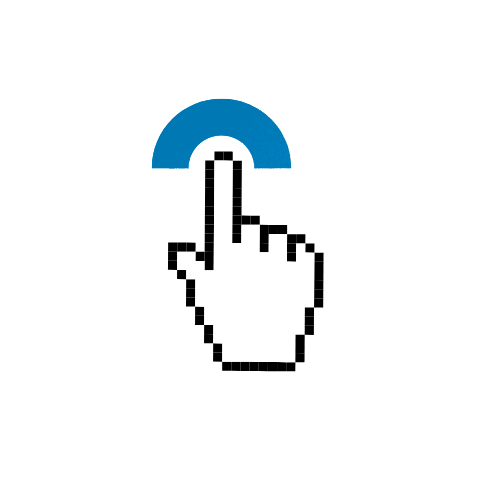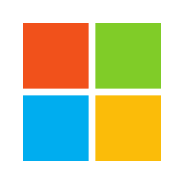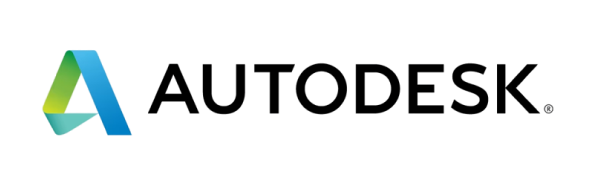Edge Browser: Fast, Secure & Feature-Rich

- Edge Browser: Fast, Secure & Feature-Rich
- More Than Just a Default: Edge's Transformation
- Blazing Fast Performance
- Lightweight and Efficient
- Smooth Browsing Experience
- Quick Startup Speed
- Robust Security Features
- Enhanced Tracking Prevention
- SmartScreen Protection
- Password Monitor
- Secure Network (VPN-like)
- Kids Mode
- Feature-Rich for Productivity & Convenience
- Vertical Tabs
- Collections
- Built-in Shopping Tools
- Immersive Reader
- Web Capture & Markup
- Sidebar Tools
- AI Integration (Copilot)
- Customization & Compatibility
- Themes & Extensions
- Chrome Extension Store Compatibility
- Concluding Takeaways: Why Edge is Worth the Switch
- Edge Browser: FAQ
Edge Browser: Fast, Secure & Feature-Rich
For many, the mention of “Edge” might still conjure images of its early days – a browser struggling to find its footing. But hold on! The Microsoft Edge of today is a completely different beast. Rebuilt from the ground up on the Chromium engine (the same one powering Google Chrome), Edge has quietly transformed into a powerhouse, offering a browsing experience that’s not just competitive, but often superior.
If you haven’t given it a second look, you’re missing out. Let’s dive into why Edge deserves a spot as your go-to browser.
More Than Just a Default: Edge's Transformation
The switch to Chromium was a game-changer for Edge. It meant instant compatibility with the vast ecosystem of Chrome extensions, vastly improved web performance, and a more familiar feel for users migrating from other browsers. This wasn’t just a facelift; it was a complete re-engineering.
Blazing Fast Performance
Speed is paramount in today’s digital world, and Edge delivers.
Lightweight and Efficient
Edge is often praised for its optimized resource usage. It tends to be less demanding on your computer’s RAM and CPU compared to some competitors, meaning a snappier experience for you.
Smooth Browsing Experience
Web pages load quickly, scrolling is fluid, and animations are seamless. Whether you’re juggling multiple tabs or streaming high-definition video, Edge handles it with grace.
Quick Startup Speed
Get to your browsing faster. Edge launches rapidly, so you’re not waiting around when you need to jump online.
Robust Security Features
In an era of increasing online threats, Edge prioritizes your safety and privacy.
Enhanced Tracking Prevention
Edge offers built-in tracking prevention, allowing you to choose from three levels (Basic, Balanced, Strict) to block unwanted trackers. This helps protect your privacy and can even speed up page loading.
SmartScreen Protection
Microsoft Defender SmartScreen acts as your digital bodyguard. It warns you about suspicious websites, phishing attempts, and potentially malicious downloads, stopping threats before they reach you.
Password Monitor
Edge helps keep your online accounts secure. Its password monitor alerts you if any of your saved passwords have been compromised in a data breach, prompting you to change them immediately.
Secure Network (VPN-like)
Enjoy an added layer of security with Edge Secure Network, powered by Cloudflare. This free service encrypts your internet connection, protecting your data when you’re on public Wi-Fi or concerned about your privacy.
Kids Mode
For families, Kids Mode offers a safe, ad-free browsing environment with customizable settings, allowing parents to control content and limit screen time.
Feature-Rich for Productivity & Convenience
Edge isn’t just about speed and security; it’s packed with innovative features designed to make your online life easier and more productive.
Vertical Tabs
Say goodbye to crowded horizontal tabs. Vertical Tabs move your tabs to the side, making them easier to manage and read, especially when you have many open.
Collections
Organize your thoughts, research, shopping lists, and travel plans with Collections. Easily save web pages, images, and text snippets, then export them to Word, Excel, or OneNote.
Built-in Shopping Tools
Looking for a deal? Edge’s shopping features can automatically find coupons, compare prices across retailers, and help you save money while you browse.
Immersive Reader
Eliminate distractions with Immersive Reader. This mode strips away ads and extraneous content, presenting web articles in a clean, customizable format for easier reading.
Web Capture & Markup
Take screenshots of entire web pages or specific sections, then annotate, highlight, or draw directly on them before saving or sharing.
Sidebar Tools
Access useful tools like search, calculator, unit converter, games, and even your Outlook calendar without leaving your current tab, thanks to the customizable sidebar.
AI Integration (Copilot)
Edge is at the forefront of AI integration. With Copilot built directly into the sidebar, you can ask questions, summarize pages, generate text, and get creative assistance without switching applications.
Customization & Compatibility
Make Edge your own with extensive customization options.
Themes & Extensions
Personalize your browser’s look with a wide array of themes. Plus, the vast ecosystem of extensions from both the Microsoft Edge Add-ons store and the Chrome Web Store means you can tailor Edge to your exact needs.
Chrome Extension Store Compatibility
This is a huge advantage. If you have favorite extensions from Chrome, chances are they’ll work perfectly in Edge, making the transition seamless.
Concluding Takeaways: Why Edge is Worth the Switch
* **Fast & Responsive:** Built on Chromium for a snappy browsing experience.
* **Top-Tier Security:** Advanced tracking prevention, SmartScreen, password monitoring, and a free Secure Network.
* **Productivity Powerhouse:** Unique features like Vertical Tabs, Collections, and AI Copilot.
* **Highly Customizable:** Supports a massive library of extensions and themes.
* **Privacy-Focused:** Tools to put you in control of your data.
* **Resource Efficient:** Often uses less RAM and CPU than competitors.
Give the new Microsoft Edge a try. You might just find your new favorite browser.
—
Edge Browser: FAQ
**Q1: Is Edge really faster than Chrome?**
A1: In many benchmarks and real-world usage scenarios, the modern Edge browser often outperforms Chrome in terms of speed and resource efficiency, particularly regarding RAM usage.
**Q2: Can I use my favorite Chrome extensions on Edge?**
A2: Yes! Since Edge is built on Chromium, it’s fully compatible with extensions from the Chrome Web Store, in addition to its own Microsoft Edge Add-ons store.
**Q3: Is Microsoft Edge good for privacy?**
A3: Edge offers strong privacy features, including robust tracking prevention, a password monitor, and the free Edge Secure Network for encrypted browsing. You have control over your privacy settings.
**Q4: What is “Edge Secure Network”?**
A4: Edge Secure Network is a free, VPN-like service powered by Cloudflare that encrypts your internet connection. It helps protect your data from third parties and your ISP, especially on public Wi-Fi.
**Q5: Does Edge consume a lot of RAM?**
A5: One of Edge’s strengths is its optimized resource management. It generally uses less RAM and CPU compared to Google Chrome, leading to a smoother experience, especially on systems with less memory.
**Q6: Is Edge only for Windows users?**
A6: No! Microsoft Edge is available across a wide range of platforms, including Windows, macOS, Linux, Android, and iOS, allowing for a consistent browsing experience across all your devices.
**Q7: What is the Copilot integration in Edge?**
A7: Copilot is an AI assistant built directly into Edge’s sidebar. It can summarize web pages, answer complex questions, generate text, and assist with creative tasks using the power of generative AI, all without leaving your browser window.