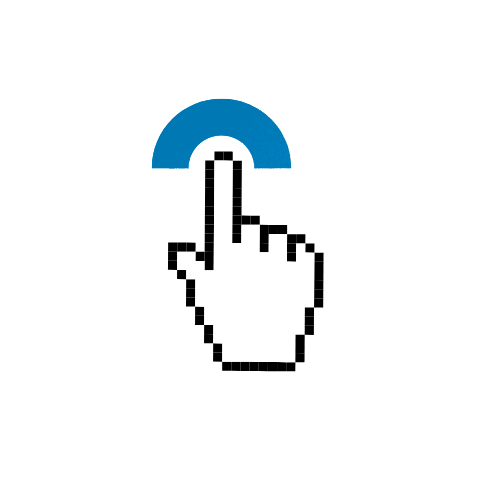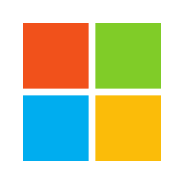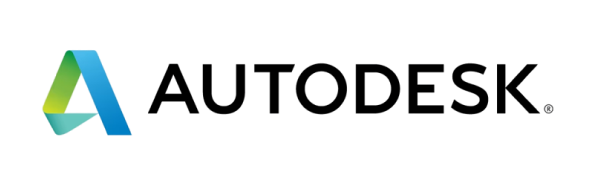How to Start PC Gaming on a Budget

- How to Start PC Gaming on a Budget
- Dispelling the Myth: You Don't Need a Monster Rig
- What Kind of Games Can You Play?
- Minimum vs. Recommended Specs
- The Core Components: Where Your Money Goes (and How to Save It)
- The Graphics Card (GPU) – Your Gaming Heartbeat
- The Processor (CPU) – The Brain
- RAM – Multitasking Muscle
- Storage – Where Your Games Live
- Power Supply Unit (PSU) – The Electrician
- Motherboard & Case – The Foundation & The Shell
- Building Your Budget PC: Options & Strategies
- Option 1: The Pre-Built Bargain
- Option 2: Building It Yourself
- Option 3: The Gaming Laptop
- Essential Peripherals (Don't Forget These!)
- Monitor
- Keyboard & Mouse
- Headset/Speakers
- Saving on Games (The Fun Part!)
- Free-to-Play Titles
- Game Sales & Bundles
How to Start PC Gaming on a Budget
So, you’ve heard the legends: immersive worlds, competitive esports, and a massive library of games. PC gaming sounds incredible, but then you see the price tags on those high-end rigs and think, “Nope, not for me.” Hold on! The good news is, you absolutely *can* dive into the amazing world of PC gaming without emptying your bank account.
This guide will show you how to build or buy a solid gaming PC on a budget, where to save money, and how to maximize your fun without breaking the bank. Let’s get started!
Dispelling the Myth: You Don't Need a Monster Rig
The biggest misconception about PC gaming is that you need a top-of-the-line machine to enjoy it. While high-end PCs offer stunning visuals, they are far from necessary for a fantastic gaming experience.
What Kind of Games Can You Play?
On a budget PC, you can play a huge variety of games:
* **Esports Titles:** Games like *Fortnite, Valorant, Counter-Strike: Global Offensive, League of Legends, Dota 2*, and *Rocket League* are designed to run well on modest hardware.
* **Indie Gems:** Many critically acclaimed indie games (*Hades, Stardew Valley, Hollow Knight, Celeste*) have beautiful art styles but low system requirements.
* **Older AAA Titles:** Classic games like *Grand Theft Auto V, Skyrim, The Witcher 3*, or *DOOM (2016)* are still incredibly fun and often run great on slightly older hardware.
* **Strategy & Simulation:** Games like *Cities: Skylines, Civilization VI*, or *Crusader Kings III* are more CPU-bound than GPU-bound, meaning they can be more forgiving on your graphics card.
Minimum vs. Recommended Specs
Every game lists “minimum” and “recommended” system requirements. For budget gaming, aim for something that meets or slightly exceeds the *minimum* requirements of the games you want to play. You won’t be playing on Ultra settings, but you’ll get smooth, enjoyable gameplay.
The Core Components: Where Your Money Goes (and How to Save It)
Building or buying a PC involves several key parts. Understanding their role helps you decide where to splurge a little and where to save a lot.
The Graphics Card (GPU) – Your Gaming Heartbeat
This is arguably the most important component for gaming. The GPU renders all the visuals you see on screen.
* **Budget Strategy:** This is where you’ll spend the most, but also where you can find great deals. Look for **used GPUs** from the previous one or two generations (e.g., NVIDIA GTX 16-series, RTX 20-series, AMD RX 5000-series). These offer excellent performance for the price. Avoid integrated graphics for serious gaming.
The Processor (CPU) – The Brain
The CPU handles all the calculations, game logic, and background tasks.
* **Budget Strategy:** An older generation **Intel Core i5 or AMD Ryzen 5** is usually sufficient. For gaming, the GPU matters more than the CPU in most cases. A 4-core/8-thread or 6-core CPU will serve you well. You can often find great deals on used CPUs too, especially if buying an older platform.
RAM – Multitasking Muscle
RAM (Random Access Memory) is your system’s short-term memory.
* **Budget Strategy:** **8GB of DDR4 RAM is the absolute minimum for modern gaming**, but **16GB is highly recommended** and becoming the standard. Luckily, RAM prices have come down significantly. Look for a kit with at least 3000MHz speed.
Storage – Where Your Games Live
This is where your operating system, games, and files are stored.
* **Budget Strategy:** An **SSD (Solid State Drive)** is essential for your operating system and a few frequently played games. It drastically improves load times. Even a small 256GB SSD for your OS and main games, paired with a larger **1TB HDD (Hard Disk Drive)** for less-played games and files, is a great budget solution. NVMe drives are faster but pricier; an SATA SSD is perfectly fine.
Power Supply Unit (PSU) – The Electrician
The PSU provides power to all your components.
* **Budget Strategy:** Don’t *completely* cheap out here. A bad PSU can damage other components. Look for a reputable brand (Corsair, Seasonic, EVGA, Cooler Master) with an 80+ Bronze rating or higher. A 450W-650W unit is usually plenty for a budget build, depending on your GPU.
Motherboard & Case – The Foundation & The Shell
The motherboard connects everything, and the case houses it all.
* **Budget Strategy:** Opt for **entry-level motherboards** that support your chosen CPU and RAM. You don’t need fancy features. For the case, focus on **airflow and functionality** over aesthetics. A simple, well-ventilated case is perfect. You can often find used cases or basic new ones for very little.
Building Your Budget PC: Options & Strategies
There are a few main paths to getting your budget gaming PC.
Option 1: The Pre-Built Bargain
This is often the easiest route for beginners.
* **Refurbished Office PCs:** Look for used business desktops (like Dell Optiplex, HP ProDesk, Lenovo ThinkCentre) on eBay, local marketplaces, or refurbished electronics sites. These often come with decent CPUs (i5/i7) and RAM, but no dedicated GPU. You can then **add a low-power GPU** (like an NVIDIA GTX 1050 Ti or 1650, or AMD RX 570/580) that doesn’t require extra power connectors, making it a surprisingly capable budget gaming machine.
* **Used Gaming PCs:** Keep an eye out for used gaming PCs on Facebook Marketplace, Craigslist, or local classifieds. People often upgrade and sell their old systems. Be cautious, ask for benchmarks, and ideally test it before buying.
Option 2: Building It Yourself
This requires more research and patience but can offer the best value and satisfaction.
* **Part Sourcing:**
* **Used Market:** eBay, r/hardwareswap on Reddit, Facebook Marketplace, and local listings are your best friends for GPUs, CPUs, and sometimes RAM.
* **Sales:** Keep an eye on sales events like Black Friday, Cyber Monday, and Amazon Prime Day for new components.
* **Bundles:** Sometimes retailers offer CPU/motherboard/RAM bundles that can save you money.
* **Research:** Watch budget PC build guides on YouTube. Channels like Linus Tech Tips, Gamers Nexus, and JayzTwoCents often showcase budget builds.
* **Patience:** Don’t rush into buying the first deal you see. Wait for good prices on components you need.
Option 3: The Gaming Laptop
While often more expensive for equivalent performance, a used or on-sale budget gaming laptop can be an all-in-one solution.
* **Budget Strategy:** Look for models with older GTX 16-series or RTX 3050/3050 Ti GPUs. The main trade-off is often upgradeability and price for performance compared to a desktop.
Essential Peripherals (Don't Forget These!)
A great PC is useless without a way to interact with it and see the games!
Monitor
* **Budget Strategy:** A **1080p (Full HD) monitor** is perfect for budget gaming. You don’t need high refresh rates (144Hz+) initially; a **60Hz monitor** is perfectly fine to start. Look for used monitors or new budget options from brands like Acer, AOC, or HP.
Keyboard & Mouse
* **Budget Strategy:** Any functional keyboard and mouse will work. You don’t need mechanical keyboards or fancy gaming mice. Basic wired options are cheap and reliable. Upgrade later if you feel the need.
Headset/Speakers
* **Budget Strategy:** A basic **headset with a microphone** is great for multiplayer games. Otherwise, any pair of headphones or speakers you already own will do the trick.
Saving on Games (The Fun Part!)
Having a PC is one thing, but games cost money too! Luckily, there are many ways to build a massive game library for cheap.
Free-to-Play Titles
Start here! Many of the most popular games are completely free.
* *Fortnite, Valorant, Counter-Strike: Global Offensive, League of Legends, Dota 2, Apex Legends, Genshin Impact.*
Game Sales & Bundles
PC gaming is king of sales.
* **Steam Sales:** Major sales happen multiple times a year (Summer, Winter, Halloween, Spring). Wishlist games to get notifications.
* **Epic Games Store:** Known for frequent sales and **free weekly games**.
*