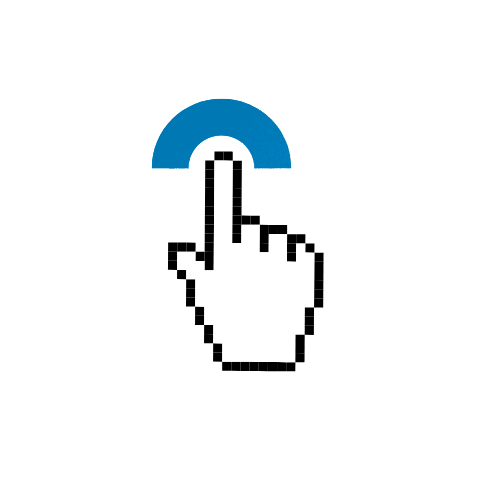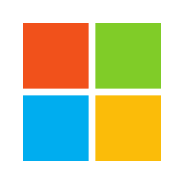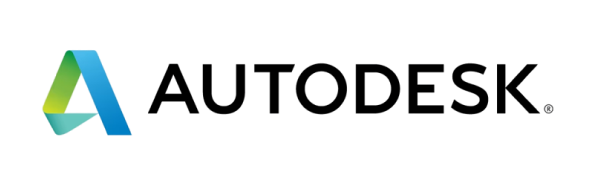How to Upgrade Your Gaming PC in 2024

- How to Upgrade Your Gaming PC in 2024
- Before You Buy: The Essential Checklist
- Assess Your Current Rig
- Set Your Budget
- Check Compatibility
- Key Components to Consider Upgrading
- Graphics Card (GPU): The Gaming Powerhouse
- Processor (CPU): The Brains of the Operation
- RAM (Memory): Multitasking & Game Loading
How to Upgrade Your Gaming PC in 2024
Is your trusty gaming rig starting to wheeze under the demands of the latest titles? Are frame rates dipping lower than your enthusiasm for a Monday morning? Don’t despair! Upgrading your current gaming PC can be a fantastic way to boost performance without the hefty price tag of an entirely new system.
In 2024, the PC hardware landscape continues to evolve rapidly. From powerful new graphics cards to lightning-fast storage, there are more options than ever to breathe new life into your setup. This comprehensive guide will walk you through everything you need to know to make smart, impactful upgrades. Let’s get your games running smoothly again!
—
Before You Buy: The Essential Checklist
Before you start eyeing shiny new components, a little preparation goes a long way. Understanding your current system and your goals will save you time, money, and potential headaches.
Assess Your Current Rig
First, get familiar with what you already have. Use tools like Windows’ Task Manager (Performance tab) or free software like HWMonitor or Speccy to check your current specifications:
* **CPU (Processor):** What model and generation is it?
* **GPU (Graphics Card):** Which card is powering your visuals?
* **RAM (Memory):** How much do you have (e.g., 8GB, 16GB) and what type (DDR4, DDR5)?
* **Storage:** Do you have an SSD (Solid State Drive) or an HDD (Hard Disk Drive)? What kind of SSD (SATA, NVMe)?
* **PSU (Power Supply Unit):** What’s its wattage (e.g., 650W, 750W)?
* **Motherboard:** What’s its model? This is crucial for CPU and RAM compatibility.
Identify your current bottlenecks. If your GPU is constantly at 99% usage while your CPU idles at 30%, your GPU is likely the limiting factor. Conversely, if your CPU is maxed out while your GPU isn’t, your CPU needs attention. Also, consider what games you want to play and their recommended system requirements.
Set Your Budget
Upgrading can range from a small boost to a near-total overhaul. Decide how much you’re willing to spend. This will help you prioritize which components will give you the most bang for your buck. A good rule of thumb is to allocate the largest portion of your budget to the component that’s causing your biggest bottleneck.
Check Compatibility
This is arguably the most critical step. Not all components work with all systems.
* **CPU:** Must match your motherboard’s socket (e.g., AM4, LGA1700) and chipset. A new CPU might require a new motherboard and RAM.
* **GPU:** Needs enough physical space in your case and sufficient power from your PSU. Check PCIe slot version (though modern GPUs are usually backward compatible).
* **RAM:** Must be the correct type (DDR4 or DDR5) and physically fit your motherboard’s slots.
* **Storage:** NVMe M.2 drives require an M.2 slot on your motherboard. SATA SSDs use standard SATA ports.
* **PSU:** Ensure it has the necessary connectors for your new components (especially a powerful GPU).
* **Case:** Make sure any new, larger components (like a long GPU or a big CPU cooler) will physically fit inside your existing PC case.
—
Key Components to Consider Upgrading
Now that you know what you have and what you need, let’s dive into the core components you might want to upgrade.
Graphics Card (GPU): The Gaming Powerhouse
For most gamers, the GPU is the single most impactful upgrade. It dictates your frame rates, resolution capabilities, and graphical fidelity.
* **Priority:** If your games feel sluggish, a new GPU will likely provide the biggest performance jump.
* **Considerations:**
* **Monitor Resolution:** Are you playing at 1080p, 1440p, or 4K? Higher resolutions demand more powerful GPUs.
* **Budget:** GPUs range wildly in price. NVIDIA (RTX series) and AMD (Radeon RX series) both offer excellent options across all price points.
* **Power Supply:** Newer, more powerful GPUs often require a higher wattage PSU.
* **Physical Size:** Ensure the new card fits in your case.
Processor (CPU): The Brains of the Operation
Your CPU handles game logic, AI, physics, and background tasks. While often less critical than the GPU for raw frame rates, a weak CPU can “bottleneck” a powerful GPU, especially at lower resolutions or in CPU-intensive games.
* **Priority:** If your CPU usage is consistently high during gaming, or if you’re aiming for very high frame rates (144Hz+), a CPU upgrade is beneficial.
* **Considerations:**
* **Motherboard Compatibility:** This is paramount. A new CPU often means you’ll need a new motherboard to match its socket and chipset.
* **RAM:** If you upgrade your motherboard, you might also need to switch to a newer RAM standard (e.g., DDR5 is common with current-gen CPUs).
* **Cooling:** More powerful CPUs generate more heat and may require an aftermarket cooler (air or liquid) beyond the stock cooler.
RAM (Memory): Multitasking & Game Loading
RAM provides fast, temporary storage for your running programs and game data.
* **Priority:**
* **16GB:** The sweet spot for most modern gaming in 2024. If you have 8GB or less, upgrading to 16GB will make a noticeable difference.
* **32GB:** Excellent for future-proofing, heavy multitasking, streaming, or content creation, but generally not strictly necessary for gaming alone.
* **Considerations:**