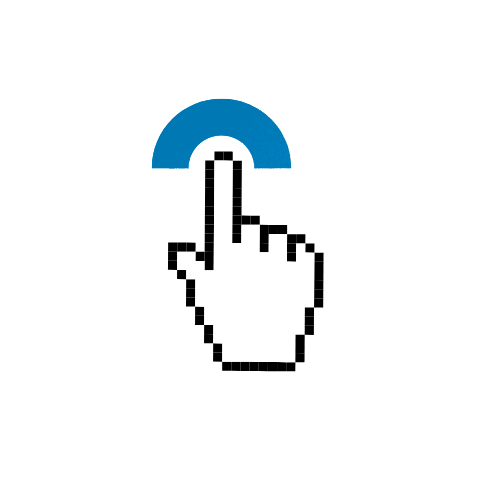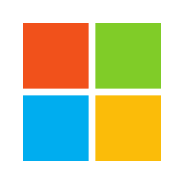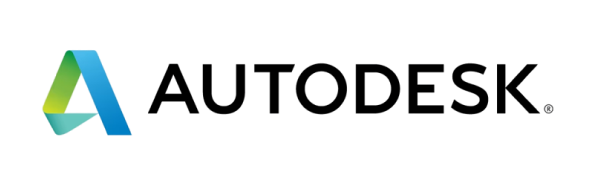Unlock Azure Cloud Potential for Business

- Unlock Azure Cloud Potential for Business
- What Exactly Is Microsoft Azure?
- Why Choose Azure for Your Business?
- Scalability & Flexibility: Grow Without Limits
- Cost Efficiency: Pay-As-You-Go
- Enhanced Security: A Top Priority
- Innovation & Future-Proofing: Stay Ahead of the Curve
- Global Reach & Reliability: Always On, Everywhere
- Hybrid Cloud Capabilities: Bridge the Gap
- Azure Services That Drive Business Value
- Compute: Power Your Applications
- Storage: Secure Your Data
- Databases: Manage Your Information
- Networking: Connect Everything
- AI & Machine Learning: Smart Solutions
- Internet of Things (IoT): Connect Devices
- DevOps: Streamline Development
- Getting Started with Azure: A Strategic Approach
- 1. Assess Your Needs
- 2. Start Small, Scale Big
- 3. Seek Expert Guidance
- Your Business's Cloud Future Awaits
- FAQ: Unlocking Azure Cloud Potential for Business
Unlock Azure Cloud Potential for Business
In today’s fast-paced digital landscape, businesses of all sizes are looking for ways to innovate, scale, and stay competitive. The cloud isn’t just a buzzword; it’s a fundamental shift in how we operate, offering unprecedented opportunities for growth. Among the leading cloud providers, Microsoft Azure stands out as a powerful, versatile platform designed to empower businesses to achieve their full potential.
If you’ve heard about the cloud but aren’t sure how it can specifically benefit your business, or if you’re exploring options, this post is for you. Let’s dive into how Azure can transform your operations, drive efficiency, and unlock new avenues for success.
What Exactly Is Microsoft Azure?
At its core, Microsoft Azure is a comprehensive suite of cloud computing services. Instead of owning and maintaining physical servers and data centers, Azure allows you to rent computing power, storage, databases, analytics, networking, software, and more, all over the internet. Think of it like electricity: you don’t generate your own power; you plug into a reliable grid. Azure provides that reliable, powerful grid for your digital infrastructure.
Why Choose Azure for Your Business?
Azure isn’t just about shifting your IT costs; it’s about strategic advantages that can redefine your business operations.
Scalability & Flexibility: Grow Without Limits
One of Azure’s most compelling benefits is its ability to scale. Need more computing power for a seasonal rush? Azure lets you instantly provision resources up or down as needed. This agility means you’re never over-provisioned (wasting money) or under-provisioned (losing customers due to slow performance).
Cost Efficiency: Pay-As-You-Go
With Azure, you transition from capital expenditures (buying expensive hardware) to operational expenditures. You pay only for the resources you consume, much like a utility bill. This model significantly reduces upfront investment, predicts costs better, and eliminates the need for expensive hardware refreshes.
Enhanced Security: A Top Priority
Security is paramount, and Azure is built with enterprise-grade security at its foundation. Microsoft invests billions annually in cybersecurity, employing thousands of experts to protect your data and applications. Azure offers a robust set of security tools, compliance certifications, and threat intelligence to help you meet regulatory requirements and safeguard your assets.
Innovation & Future-Proofing: Stay Ahead of the Curve
Azure provides access to cutting-edge technologies like Artificial Intelligence (AI), Machine Learning (ML), Internet of Things (IoT), and advanced analytics. This allows businesses to experiment, innovate, and integrate next-generation capabilities into their products and services without massive internal R&D investments.
Global Reach & Reliability: Always On, Everywhere
With data centers in more regions than any other cloud provider, Azure offers unparalleled global reach. This means you can deploy applications closer to your customers worldwide, ensuring low latency and high availability. Azure’s robust infrastructure also provides built-in disaster recovery and backup capabilities, ensuring business continuity.
Hybrid Cloud Capabilities: Bridge the Gap
For businesses not ready to move everything to the cloud, Azure offers robust hybrid cloud solutions. This allows you to seamlessly integrate your existing on-premises infrastructure with Azure’s cloud services, giving you the best of both worlds and a gradual migration path.
Azure Services That Drive Business Value
Azure offers a vast array of services, each designed to solve specific business challenges. Here are a few examples:
Compute: Power Your Applications
* **Virtual Machines (VMs):** Run your existing Windows or Linux servers in the cloud.
* **App Services:** Easily host web applications, APIs, and mobile backends without managing underlying infrastructure.
Storage: Secure Your Data
* **Blob Storage:** Store massive amounts of unstructured data like documents, images, and videos securely.
* **Azure Files:** Create shared network drives accessible from the cloud or on-premises.
Databases: Manage Your Information
* **Azure SQL Database:** A fully managed relational database service compatible with SQL Server.
* **Cosmos DB:** A globally distributed, multi-model database for high-performance applications.
Networking: Connect Everything
* **Virtual Networks:** Create your own isolated networks in the cloud.
* **Load Balancers:** Distribute traffic across your applications for high availability and performance.
AI & Machine Learning: Smart Solutions
* **Cognitive Services:** Add AI capabilities like vision, speech, language, and search to your apps with pre-built APIs.
* **Azure Machine Learning:** Build, train, and deploy custom machine learning models.
Internet of Things (IoT): Connect Devices
* **IoT Hub:** Connect, monitor, and manage billions of IoT devices securely.
DevOps: Streamline Development
* **Azure DevOps:** Comprehensive tools for planning, developing, testing, and deploying software.
Getting Started with Azure: A Strategic Approach
Adopting Azure doesn’t have to be an all-or-nothing leap. A strategic approach ensures a smooth transition and maximum benefits.
1. Assess Your Needs
Identify your current IT pain points, business goals, and which applications or workloads would benefit most from cloud migration. Start with non-critical applications or new projects.
2. Start Small, Scale Big
Begin with a pilot project or migrate a single application to Azure. This allows your team to gain experience, understand the platform, and refine your strategy before a broader rollout.
3. Seek Expert Guidance
Consider partnering with a Microsoft Azure expert or cloud consultant. They can provide invaluable assistance with planning, migration, optimization, and ongoing management, ensuring you leverage Azure’s capabilities effectively.
Your Business's Cloud Future Awaits
Azure isn’t just about technology; it’s about empowering your business to be more agile, secure, cost-effective, and innovative. By embracing Azure, you’re not just moving to the cloud; you’re unlocking a world of potential that can drive your digital transformation and secure your competitive edge for years to come.
—
FAQ: Unlocking Azure Cloud Potential for Business
**Q1: Is Azure only for large enterprises?**
**A1:** Absolutely not! While large enterprises use Azure extensively, its pay-as-you-go model, scalability, and diverse service offerings make it highly beneficial and accessible for small and medium-sized businesses (SMBs) as well. You can start small and only pay for what you use.
**Q2: How much does Azure cost? Is it more expensive than on-premises?**
**A2:** Azure uses a pay-as-you-go pricing model, meaning you only pay for the resources you consume. While initial costs might seem comparable in some scenarios, Azure often proves more cost-effective in the long run by eliminating large upfront hardware investments, reducing maintenance costs, improving efficiency, and offering significant savings through reserved instances or hybrid benefits.
**Q3: Is my data secure in Azure?**
**A3:** Yes, security is a top priority for Microsoft. Azure is built with industry-leading security measures, including physical security of data centers, robust network security, encryption, and extensive compliance certifications (like ISO 27001, HIPAA, GDPR). Microsoft invests heavily in protecting your data, often exceeding the security capabilities of individual businesses.
**Q4: What if I have existing applications that aren’t cloud-native? Can they run on Azure?**
**A4:** Yes, many existing applications can be migrated to Azure. You can run them on Azure Virtual Machines (VMs) as they are, or modernize them gradually over time to take full advantage of cloud-native services. Azure also offers services like Azure Migrate to help assess and facilitate these transitions.
**Q5: What kind of technical expertise do I need to manage Azure?**
**A5:** While some technical expertise is beneficial, Azure offers various levels of management. For basic needs, the Azure Portal provides a user-friendly interface. For more complex deployments, you might need IT professionals with cloud skills or consider partnering with a managed service provider (MSP) specializing in Azure to handle the complexities for you.
**Q6: Can Azure integrate with my existing Microsoft products like Office 365 or Windows Server?**
**A6:** Absolutely! One of Azure’s key strengths is its seamless integration with other Microsoft products and services. This includes Azure Active Directory for identity management, hybrid connections with Windows Server, and compatibility with developer tools like Visual Studio, making it a natural fit for businesses already in the Microsoft ecosystem.
**Q7: What happens if an Azure data center goes down? Will my business be impacted?**
**A7:** Azure is designed for high availability and disaster recovery. You can deploy your applications across multiple availability zones and regions within Azure. This means that if one data center or region experiences an issue, your services can automatically failover to another, ensuring business continuity with minimal, if any, disruption.